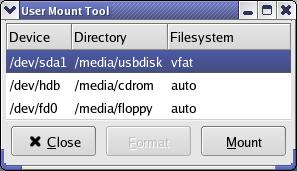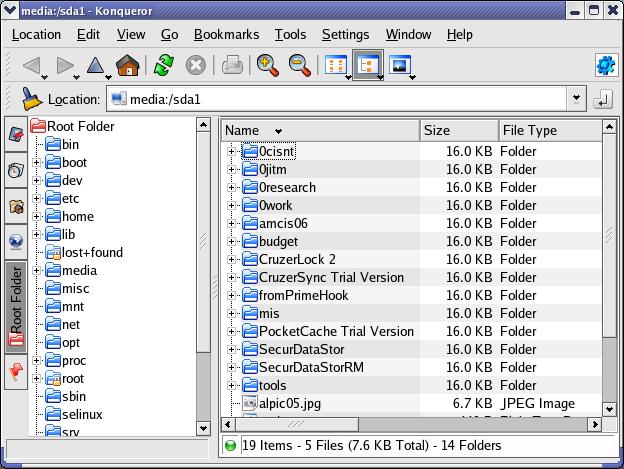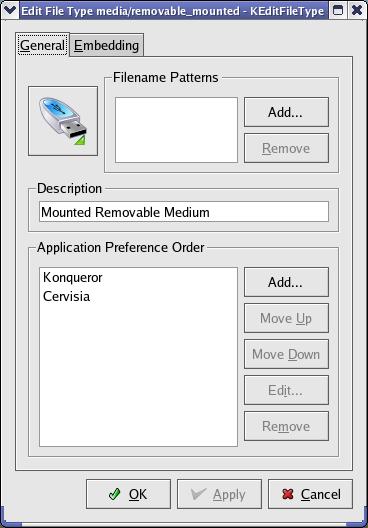Using USB flash drives in Fedora Core 4
This is a very simple introduction on how to use USB flash drives in Fedora Core 4.
Fedora Core 4 provides automatic support for USB flash drives. You just insert your flash drive and you will see an image of an USB drive in your desktop.

Proceed as follows:
- Click in the red hat in the toolbar, select System Tools, and Disk Management. You will see the following image:
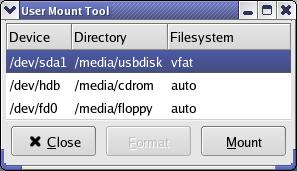
- The device /dev/sda1 is highlighted and you should click on Mount to mount the USB drive on the directory /media/usbdisk using the vfat filesystem format (compatible with Windows).
- you can now use the USB drive as any other directory in your machine, as show below.
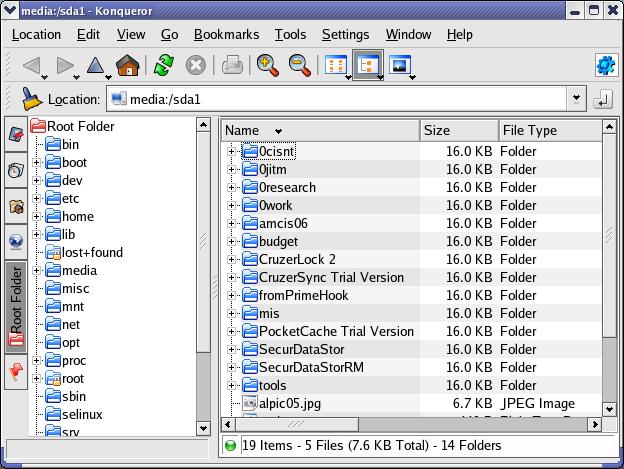
- You can see the USB drive properties in Linux in the next image.
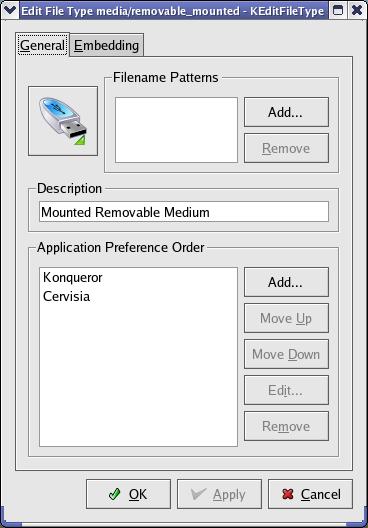
This page is maintained by Al Bento who can be reached at abento@ubalt.edu
This page was last updated on April 12, 2006. Although we will attempt to keep this information accurate, we can not guarantee the accuracy of the information provided.