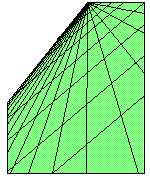
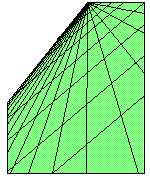
KEY-STROKE(s) FUNCTION
================ =======================================
PF4 Delete to the end-of-line.
- (minus) Delete to the beginning of next word.
, (comma) Delete a character at the cursor.
PF1 PF4 Undelete the last deleted line.
PF1 - Undelete the last deleted word.
PF1 , Undelete the last deleted character.
1 Beginning of next word.
2 End of line.
That is all. It is simple and ugly... 
The following table (again a graphical browser is needed to see the table format) shows the commands you can use in an editor:
| Feature/function | What to type | Where should the cursor be before you enter a keyword |
|---|---|---|
| reformat a paragraph (after cut and paste, otherwise is automatic) | Fill | at any line in the paragraph |
| Include a file saved previously in document you are editing | Include file fname (where 'fname' is a name of a Vax file you want to include in the present document) | where you want the file inserted |
| checking spelling of your document | spell | not relevant |
| on-line help on Eve commands (ignore references to keypad keys in the Indys) | help | not relevant |
| open another process in the Vax (useful to find file names you forgot and want to include; finish the process by typing logout and you will be back editing) | spawn | not relevant |
| center text in one line | center | at the line |
How was the above table created?
| A | B | C |
| D | E | F |
<TABLE BORDER> <TR> <TD>A</TD> <TD>B</TD> <TD>C</TD> </TR> <TR> <TD>D</TD> <TD>E</TD> <TD>F</TD> </TR> </TABLE>

This page is maintained by Al Bento who can be reached at abento@ubalt.edu. This page was last updated on May 16, 2007. Although we will attempt to keep this information accurate, we can not guarantee the accuracy of the information provided.