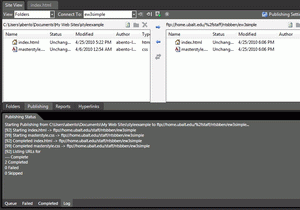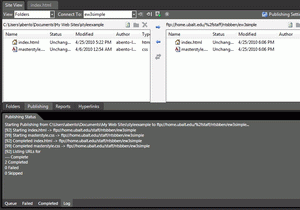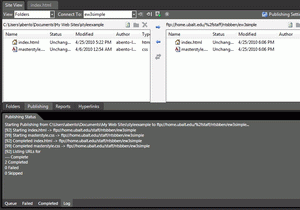
Publishing a Web site
You can setup each site developed in Expression Web 3 to use FTP, SFTP/SSH,FTP/SSL, Front Page Server Extensions, Web Distributed Authoring and Versioning (WebDAV), and local File System to publish your WEB site. This is an overview of how to publish Web sites in Expression Web 3 at the University of Baltimore using FTP.
Select Site, Open and choose the site you want to publish and once the site is loaded as shown in this example:
- Select Site View, and click on Publishing at the bottom of the Site View pane
- You will be placed in a blank area with a link " add a publishing destination ", as in this image.
- click on it and a dialog to setup the connection will show up, as shown here.
- Give a name to the site in the example ew3simple,
- then in Location enter as the ftp address ftp//home.ubalt.edu,
then in Directory enter /students/your id/directory -- in the example: /students/id008877/ew3simple, - next in user name enter cis\your id -- in the example cis\id008877
, - finally enter your network password
. The full example is shown here.
When you click OK, or select connect, since we asked to connect to a new directory in your account in this case -- ew3simple :
- you will see a message asking you to create the directory, as in this image.
- Click on yes and you will see a tradtional two window FTP display: in the left your site in your PC and in the right an empty directory for you to upload you site, as shown in this other image.
- please note that there is only one linked blue arrow from the left to the right -- once you click on it all files of the site will be uploaded, instead of you having to upload each file.
- Finally, notice that at the bottom of the publishing display you have the log of what was uploaded, as in this final example.
This page is maintained by Al Bento who can be reached at abento@ubalt.edu
This page was last updated on April 25, 2010. Although we will attempt to keep this information accurate, we can not guarantee the accuracy of the information provided.