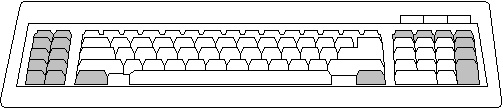

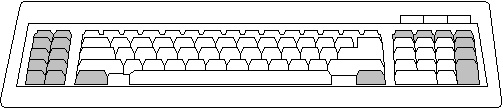
I have not been maintaining this tutorial since 1996 and stopped using telnet to create and edit files in VMS. Please do not send me questions about NetTerm. I only use VMS to
check directory structure, run programs, and do account maintenance. Everything else I create in the PC and FTP to VMS. With WS_FTP I can create and delete directories, and even run some programs remotely. Of course the University continues to use VMS to run an IMAP server to manage mail folders, but I use either PC-Pine or Pegasus Mail to process my mail.
Parts a and b are valid no matter if you have NetTerm or not. In this later case, I suggest you see how is done in NetTerm or PROCOMM, and look for similar facilities in the manual of your software. This is not an endorsement of NetTerm.
| KEY | Normal VT-100 action | Regular PC action | code to make keyboard work as regular PC |
| BACKSPACE | beginning of line | delete character left | hexa 7F or decimal 127 |
| DELETE (not in numeric keypad) | delete character left | delete character right | ^[Ol |
| HOME (not in numeric keypad) | nothing | go to beginning of line | ^H |
| END (not in numeric keypad) | nothing | go to end of line | ^E |
These keys are the ones that generate the highest level of annoyance to PC users when in VT-100 emulation.
| KEY | Normal VT-100 action | Regular PC action | code to make keyboard work as regular PC |
| PAUSE/BREAK | none | none - to be used to issue the COMMAND (GO) in EVE | ^[OP^[Ow |
| PgUp | none | move 1 page up in text | ^[Ou^[Ox |
| PgDn | none | move 1 page dawn in text | ^[Ot^[Ox |
| - (in numeric keypad) | delete line | - use to delete line | ^[OS |
| F9 | none | none - to be used to center text in line | ^[OP^[OwCENTER^M |
| F10 | none | none - to be used to reformat paragraphs (EVE FILL command) | ^[OP^[Ox |
Note:
If for any reason your VT-100 emulation is not mapping the GOLD key (VT-100) to the NUMLOCK key (PC) as it should, program the NUMLOCK key with the code ^[OP
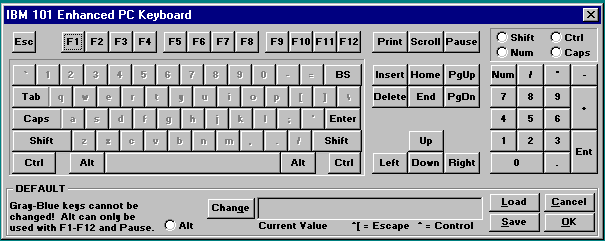
This page is maintained by Al Bento who can be reached at abento@ubmail.ubalt.edu. Although we will attempt to keep this information accurate, we can not guarantee the accuracy of the information provided. This page was last updated on October 10, 1999.