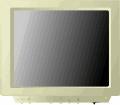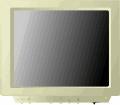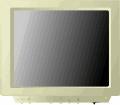
Getting information in a terminal window
This is a series of useful commands you can enter at the shell prompt
in a terminal window to obtain information about your system.
- free provides memory information: total, used and free.
- df -k provides the total, used and
free space available in each file system, and the percentage of
capacity used in each file system.
- ps -aux provides a list of the processes running in your system, including their PID (which can be used in kill pid to end a process).
- tail /var/log/messages lists the messages in the log (similar to Event Viewer in NT). It requires root (or su) status.
- top another way to see memory, CPU use, processes running and their PIDs (press Control-C to end top).
- ls -al lists all files in a directory, their attributes and size.
- more display the content of a file, one screenful at a time.
- pwd displays pathname of current directory.
- echo $HOME displays the path of an user home directory
- printenv displays the values of the Environment variables like path, home directory,etc
- quota displays quotas for an user, if set up by the System Administrator.
- uptime displays how long the system has been up.
- man xxxx provides help on the xxxx command. Very technical descriptions are provided.
This page is maintained by Al Bento
who can be reached at abento@ubalt.edu.
This page was last updated on September 25, 2017. Although we will
attempt to keep this information accurate, we can not guarantee the
accuracy of the information provided.