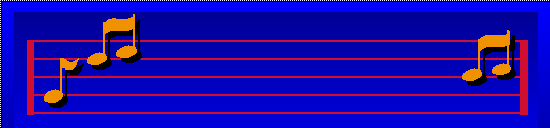
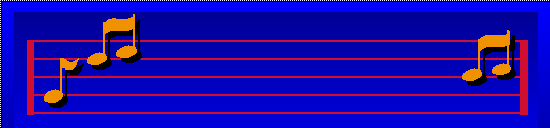
This tutorial will also not cover how to acquire existing sound files to use in your Web page. For sources in this topic and a collection of sound files in the Web go to the Sites with audio clips. You can use Switch basic free edition to convert between various sound formats.
 button.
button.
Recording sounds with a microphone is simple. Open the sound recorder application that comes with Windows, click on the microphone button and record the sound.
<a href="homer.mp3">homer</a> will play the homer.mp3 sound file (converted from wav in Windows) when you click on the word homer, as shown here: homer.
This method is called pseudo-streaming, because your player start playing the sound file as it is downloaded. But actual sound or video streaming can only be obtained by installing a Streaming Server, such as the Real Helix Server.
This page is maintained by Al Bento who can be reached at abento@ubalt.edu. This page was last updated on February 22, 2010. Although we will attempt to keep this information accurate, we can not guarantee the accuracy of the information provided.