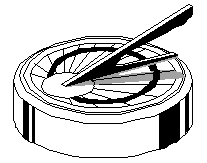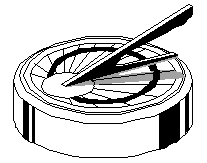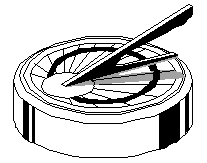
VOICE - Mail Order Sales and Services
What should be in the final report?
This project has three different stages: (a) analysis, (b) design and (c) implementation.
- Analysis
- Define the system using DFDs: create the Context diagram, and explode it to the 3rd or 4th levels, as needed. Use PowerPoint to do so, or any other graphical tool.
- Order entry screen and sales report definition: Use a word processor or text editor to create a text representation of them, and create data element definitions in separated pages.
- Design
- Convert the screen and report definition: Use a word processor or text editor to create screen and report layouts.
- Data Base design: create a relations diagram, represent the data base in relational notation, then use PowerPoint to represent the data model and print it.
- Implementation
You will NOT be using macros in this assignment. Therefore, you will do specific tasks using commands and queries (This is a simplification given the time constraints).
- Create the tables and load the test data: use Access, or equivalent, and code your tables.
- Create a form to handle order entry: again use Access, or equivalent, to create your form. Use some new orders, similar to the ones given, to test your form.
- Create a report to print daily sales by product: one more time use Access, or equivalent, to create the sales report. Use the case data to print a test of the report. In order to join tables, I suggest that you use queries and save the answer as the Sales table, and then print the report based on the Sales table.
Organize your project report as follows:
- management summary: a one page description of the system.
- narrative: the same as the case description, without the tables, but including the screen and report definitions.
- system diagrams: the DFDs you developed.
- data base design: the relations diagram with the relational notation of the DB, and table definitions.
- data base structure and data printouts: a printout of the table structure and simple report.
- examples of inputs and outputs: printout of order entry form and sales report.
This page is maintained by Al Bento who can be reached at abento@UBmail.ubalt.edu
This page was last updated on January 16, 2002. Although we will attempt to keep this information accurate, we can not guarantee the accuracy of the information provided.