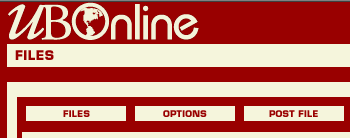Submitting assignments and projects
Example 1 - Smith posting a file for assignment 1 should name the file as: smitha1.txt or smitha1.rtf. See this example in INSS650. Please note that I selected Post File, entered the file name in Title, and browsed to find a file in my PC. In addition, be sure to select the file area (assignment or project name) in which you want to post the file in the bottom of the page, as shown here (in the example A1).
Example 2 - Group 1 posting a file for project 1 should name the file as: group01p1.txt or group01p1.rtf. See this example in INSS753. Please note that I selected Post File, entered the file name in Title, and browsed to find a file in my PC. In addition, be sure to select the file area (assignment or project name) in which you want to post the file in the bottom of the page, as shown here (in the example MP1).
This page is maintained by Al Bento who can be reached at abento@UBmail.ubalt.edu This page was last updated on August 10, 2002. Although we will attempt to keep this information accurate, we can not guarantee the accuracy of the information provided.