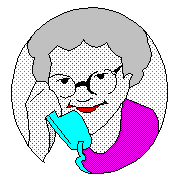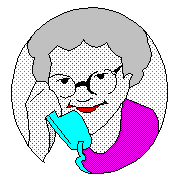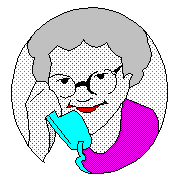
Customer Service
This is the second class, out of three, on specific aspects of Marketing on the Web, dedicated to Customer Service.
What is customer service?
" The buzzwords The customer is always right and The customer is king are often just verbiage -- the majority of customers who are looking for service of any kind feel abused because they are treated as 'nuisances' who get in the way of doing business." Jim Mitchell, Wall Street Journal (October 9, 1984).
Customer service is an orientation to the customer, requiring "an integrated, consistent, and holistic approach to serving customers, which is a far cry from the fragmented, inconsistent, and piecemeal approach we consumers are fed up with ... being given the royal runaround, being put on infinite hold, being told that's not my job." Congram and Friedman (Marketing for the Service Industries, AMA, 1991, p. 101).
What services customers want?
The focus is on the customer needs, and how an Web presentation can help the customers. All surveys indicate that customers look for four types of services:
- general information on products and services,
- references, manuals, with more detailed information,
- answers to generic and specific questions on products and services, and
- returns or maintenaince of products and services.
Information on products and services
The Web can provide an alternative to telephone and in-person ways to convey this information to customers.
- a real life example: I needed for my trip abroad a special adapter to my subnotebook, in order to show my business presentations.
I connected to the COMPAQ home page, selected search and entered the name of my notebook. I found what I was looking for in the results of the search. This took me less than 5 minutes, from the time I decided to look on the Web, to the time I had a part number.
Took me another 20 minutes to call them (I had to look for a phone number in a Magazine, for it was not in the page), get in their holding line, talk to a salesperson and order the adapter, that was delivered in two days.
- organize your presentation: identify what products or services the customer may look for in your page. Do not put barriers to the customer finding what she or he is looking for in your page.
- create broad categories of products and services: don't give too much information at glance, but rather display a directory of services and products.
- provide drill-down tools: this is important in finding more detailed information, once the customer finds what he or she was searching.
- provide easy navigation: imagemaps, buttons, are not enough. Use also search mechanisms (we will study forms and search in the next class).
- use graphics as needed: don't include all graphics and pictures you have, just because they are nice. Evaluate the need for illustration of your information. Remember -- "more graphics, more time to download."
- use tables to summarize information: create tables in text (ASCII) and using Netscape extensions (we will see this later today).
Questions and answers
The Internet is famous for its FAQS (frequently asked questions). This is also used extensively on the Web.
- why questions and answers?: this is a holistic approach to products and services information. Your topical organization (content) and search mechanism (heuristics) are not enough. All the pieces of information need to be put together.
- customers are the source: you can antecipate their questions, but the real source is what customers ask, time and time, again.
- how can I?: think about your products and services and list the hows. Develop questions and answers from the customer perspective -- everything is obvious to you, not the customer.
- why is not working?: the customer has tried the products and services and is not being able to use them. What can go wrong when customers use your products and services? Tell the customers the "whats" and how to fix them, through questions and answers.
- collect the existing questions : do a survey of your existing customer service personnel. Create a log for questions and answers for your customer service personnel, and update your Web page frequently.
- what is not here?: what information is not here that the customer would like to have? Allow feedback by e-mail, find answers and update the Web page.
- If everything fails: what information the customer should collect for explaining the case to "people" customer service? Give the customer directions (phone number, e-mail and s-mail addresses) on how to contact "people" customer service.
This page is maintained by Al Bento
who can be reached at abento@ubmail.ubalt.edu. This page was last updated on September 15, 2001. Although we will attempt to keep this information accurate, we can not guarantee the accuracy of the information provided.