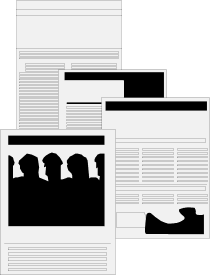
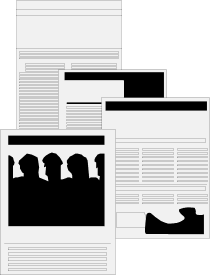
Style sheets can be entered in an existing HTML page or created as separated files and referenced in a page in which you want to apply a style. The following line in italic and red color was created by a style inside the HEAD tag in this page. See the code below it to know how it was done.
I could also have created a style file (a regular text file) and made reference to it in this page. See an example of how this could have been done in this page. As you can see creating basic CSS is easy to do.
Let us now see the concepts which make it work:
This page is maintained by Al Bento who can be reached at abento@ubalt.edu This page was last updated on February 28, 2010. Although we will attempt to keep this information accurate, we can not guarantee the accuracy of the information provided.