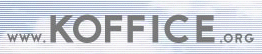

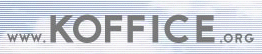

The installation of Red Hat distribution also installs a variety of applications for you. You should also install KDE to complement the basic set of applications. Netscape Communicator, Telnet, E-Mail -- graphical POP clients and Pine, FTP, Chat, Network utilities, File Manager, Text Editor, GIMP, Icon Editor, Paint, PostScript viewer, CD and Media Player, Image Capture (Snapshot), Calculator, Sticky notes, Numeric spreadsheet, etc, are included in the distribution and installed automatically. You may wish to place an icon for these application on the desktop, as discussed in the KDE tutorial.
In this tutorial we will discuss the installation of Office packages -- WordPerfect, KOffice and StarOffice, to round up your application toolchest. Another tutorial covers Internet applications like: Netscape, Real Player, Acrobat Reader, XDIR (a graphical FTP), asWedit (an HTML editor) and Java for Linux. Server software packages are discussed in other, specific, tutorials. Before you start, I suggest you create a downloads directory in a user account (/home/user/downloads) to store the compressed packages as you download them.
Corel made available a free Personal Edition of WordPerfect 8 for Linux, which you can download locally at UB here. The old boxed distribution of Red Hat Linux had WordPerfect in the Applications CD-ROM, but no longer from verson 7 on. If you want to have a copy of WordPerfect on a CD-ROM it will cost approximately $3.00 from LinuxCentral. Register your copy (for unlimited use for personal purposes) in the Corel WordPerfect Linux registration page before you start the installation. This version of WordPerfect includes only the wordprocessor. The spreadsheet, data base and graphical applications are not available for Linux. All WordPerfect files you create in Linux can be read in Windows WordPerfect and vice-versa.
The compressed file size is 23 MBytes, therefore, if you have the CD-ROM, install it from there. Otherwise you will download a file called WordPerfect.tar.gz to the suggested downloads directory, or any other you may wish.
You need to check before you install WordPerfect 8 that the C library 5 compatibility files are installed in your machine. Open File Manager and see if a directory /usr/i486-linux-libc5 exists. Present day Linux uses the C library 6, including Red Hat 7 and above and do not have lib 5 compatibility files. If the lib 5 compatibility files were not installed you will not see the /usr/i486-linux-libc5 directory. In this case you will need to download: ld.so-1 and libc-5, and install them as a rpm packages -- before you install WordPerfect.
After the compatibility files are installed log as a regular user (not root, for security reasons) in a shell window, uncompress and install WordPerfect as follows:
Answer the questions about file placement and you will be done. I suggest you place the files in /home/user/bin, where user is the user account name. After the installation change to the /home/user/bin directory. Open Kedit, or any other text editor, type /home/user/bin/wpbin/xwp and save the file as wp. Make this file executable: chmod u+x wp , and create a link, icon, in the desktop to /home/user/bin/wp .
The KDE group has an evolving office suite: KDE Office, comprised of a word processor, spreadsheet, presentation graphics, flowcharting, and other graphical tools. KDE Office is free and part of the KDE open source development effort.
The general requirements to install KDE Office are the requirements for KDE and have KDE installed. Assuming that you are installing KDE Office in RedHat 7.2 you can download KDE Office here. For other Linux distributions go to this page and select your distribution and download it. Again, I suggest you save the file on a downloads directory.
Once you download Koffice, type the following as root:
Please replace "koffice.rpm" with the full path to and the name of your binary rpm. After a while you will see a message confirming that Koffice is installed.
Star Division also has a free personal edition of Start Office. The StarOffice includes word processing, spreadsheet, graphic design, presentations, database access, HTML editor, mail/news reader, event planner, and formula editor. It also runs in Windows, Solaris MacIntosh and OS/2. It also provides interoperability with the Microsoft Office products, allowing you to read and save files in Word, Excel, etc, formats. The boxed version of Red Hat Applications CD-ROM includes an older version of the StarOffice. I suggest you to download it from Sun to the downloads directory, but be aware that this is a 79-105 MBytes download. Register your copy in the Sun StarOffice page. StarOffice is included in a CD of the Red Hat 7.2 distribution (if you have it, install from the CD).
Log as a regular user in a shell window, uncompress and install StarOffice as follows:
Answer the questions about file placement and you will be done. I suggest you place the files in /home/user/bin, where user is the user account name. After the installation open Kedit, or any other text editor, type /home/user/bin/Office51/xwp/bin/soffice %f and save the file as so51. Make this file executable: chmod u+x so51 , and create a link, icon, in the desktop to /home/user/bin/so51 .