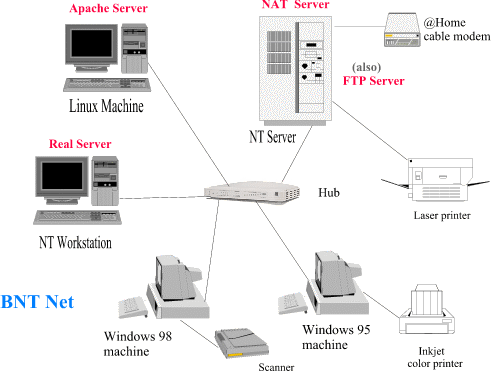The BNT Net
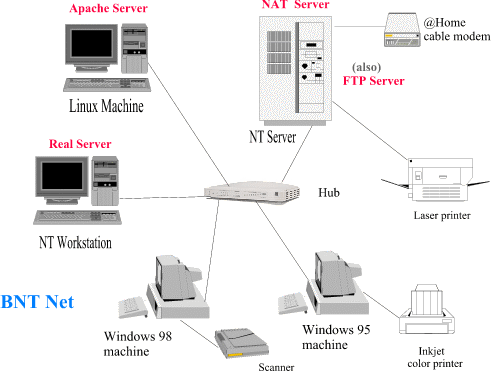 |
The BNT Net uses only one fixed IP address provided by Comcast@Home. Machines in the BNT Net
NT Server: Pentium II 333 MHz, 128 MBytes, 11.3 GBytes drive
Linux Machine: Pentium MMX 200 MHz, 92 MBytes, 3.6 GBytes drive
NT Workstation: Pentium II 400 MHz, 96 MBytes, 9 GBytes drive
Windows 98 Machine: AMD K6 300 MHz, 48 MBytes, 4 GBytes drive
Windows 95 Machine: AMD K6 233 MHz, 36 MBytes, 3.2 GBytes drive
|
History and overall description
The BNT Net was developed incrementally to satisfy two needs:
- Home use by me, my wife and two kids for class preparation, research, school homework, games, multimedia, etc.
- Simulate a quasi-real life network environment in which I could test and learn a variety of operating systems, networking and application tools and techniques.
The BNT Net started, late in 1993, with two separated networks (grownups and kids) each with two machines, using 10base2 and Windows for Workgroups 3.1. The grownups were connected to the Net through a dial-up connection over a phone line sharing the same connection using Wingate as a proxy server. The software was upgraded to Windows 95 during 1994 and 1995 (new machines were bought to accomodate the increasingly voracity of applications for CPU speed, memory and hard-drive space), one of the new machine was upgraded to NT Workstation 4.0. The grownups group was upgraded to a cable modem connection, while the kids group was connected through dial-up to the Net in 1997, but the two groups were maintained separated and using 10base2.
Finally, in 1998, the two networks were converted to one, using 10Base-T and an eight-port hub. Three new machines were bought (Windows 95, 98 and NT Workstation), the existing NT Workstation was upgraded, and NT Server software was installed on it. The latest addition to the BNT Net was the Linux Machine, and Sygate -- a Network Address Translator (NAT) and firewall software -- replaced Wingate, in January 1999.
Design decisions and characteristiscs
The basic principles of the design of the BNT Net were security, low cost and effectiveness.
- security: only one machine connected directly to the Internet, with a proxy/firewall installed in this machine to provide services to the other machines in the BNT Net, while filtering out unwanted access from the Internet to the machines in the BNT Net LAN.
- low cost: only one low cost and reasonably high-speed connection to the Internet (presently cable, since ADSL is not available to compare, and ISDN is more expensive and a dead-end technology). A 96K modem and another ISP subscription is also maintained for backup purposes, in case of outages of the main provider.
- effectiveness: each machine should be used as a client and server without degradation of performance as both client and server, and no need to dedicate machines to work as servers. Each machine was bought with specific capabilities in order to work as a client and provide a particular service, based on the intention of distributing the Server applications to different machines.
Lets examine each of the machines in turn and see what they do.
- NT Server: It is the only machine directly connected to the Internet. It is the primary domain controller (PDC) for the LAN, BNT domain. It is also the master browser and provides logon services for the BNT domain. It also houses the Sygate NAT/Firewall Server and a non-anonymous Serv-U FTP Server. It provides Laser Printer services for the LAN. Finally, it is my main personal workstation (in real life this is a NO-NO! Never let a Server be used as a workstation in a work/business situation).
- Linux Machine: Uses the RedHat 6.0 Linux distribution and houses the Apache Web Server, which works both as an intranet and a Web Server open to the Web. It is my test site for things I will deploy in other servers at UB. It also works as my second workstation, specially for graphics and CGI development for UNIX/Linux machines used as servers at UB.
- NT Workstation: It houses the G2 RealServer for the BNT Net and is also accessible from the Web. It is the machine with the fastest CPU, thelargest memory and a large-size hard-drive capacity in order to store and serve audio and video streaming. It is also my wife's home workstation, used mostly for accessing the Web, mail, ftp, word processing and graphical presentations.
- Windows 98 Machine: It is primarily a workstation for one of my kids do homework, play games, program in C and Basic. No server is run -- I do not condone the use of servers with Windows 95/98 for both security and stability reasons. It also allows high quality scanning (for the LAN) and label printing (locally).
- Windows 95 Machine: Used by another of my kids to do homework, play games and, presently, listen to music on the Web. It also allows color printing in an inkjet printer (the kids' office printer).
This page is maintained by Al Bento
who can be reached at abento@ubmail.ubalt.edu. This page was last updated on March 20, 1999. Although we will attempt to keep this information accurate, we can not guarantee the accuracy of the information provided.