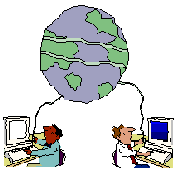
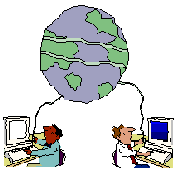
Red Hat Linux installation automatically configures Linux to run Telnet anf FTP servers.
The telnet server is automatically installed and can be used as soon as the installation is finished. For security reasons you cannot telnet as root (the super-user) to Linux, unless you change the telnet setup.
I encourage you not to change the setup but rather create a regular user account and use this account to telnet to your machine. If you need to run commands that require root privileges just use su - root at the shell prompt, and you will be able to do so.
Linux is configured to run the FTP server, but the server is not yet installed in a workstation, only in a server installation.
You will need to place the Red Hat CD-ROM in the drive, mount it and install the package with the latest version of wu-ftpd. Once you do it you are ready to FTP to your machine using regular user accounts.
You can also set up an annonymous FTP server, by installing the latest version of the package anonftp, like you did with the regular FTP server. Be sure you have taken security measures regarding your machine before installing an annonymous FTP server.