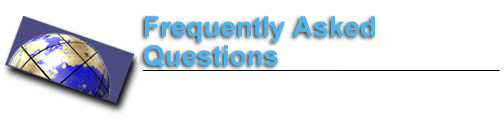
Graphical access to the web
Graphical access to the Internet (World Wide Web) is available in faculty and staff offices using Windows 95/NT workstations, and at BC002, AC101 and other University of Baltimore labs using Windows NT workstations.
This is version 2.0 of a tutorial on the dial-up graphical access to the Internet (PPP). This version covers PCs using Windows, only. Other machines and/or operating systems are not supported in this version. None of the services and software cited are either endorsed by me or by the University of Baltimore.
The University of Baltimore does not provide remote graphical access to the Web from home or work, for it requires a special type of dial-up connection -- PPP, a service better provided by a commercial ISP (Internet System Provider).
The University of Baltimore has contracted with one ISP -- Clark Net -- to provide graphical connection from home (off-campus) to the Internet at reduced prices for students, faculty and staff. This tutorial covers how to obtain graphical dial-up access to the Internet using commercial providers, including required equipment, obtaining the connection, setting it up, and obtaining free software to use in the Internet and World Wide Web.
Hardware requirements
The hardware you need in your home or office computer to see the graphical side of the Web:
- A modem with 28,800 bps data transfer rate. (33,600 bps recommended). It will cost you about $70 to buy one.
- A color graphics monitor (14 inches, 256 colors) and a VGA graphics card (512K video memory and 256 colors). You can make do with 16 colors BUT you will not see photos well, although you may see graphics reasonably well. A 15 inches monitor is recommended with a graphics accelerator card (SVGA set at 800 by 600 resolution) with 1 Meg of video memory. If you do not already have them, this may cost you between $300 and $500.
- A 16-bit sound card and loudspeakers, if you intend to hear streaming audio on the Web. If you do not have them this may cost you another $100.
- A 486 DX2/66 (Pentium running at 120 MHz recommended). If you are buying a new computer, you should buy at least a Pentium 166Mz, which by about $1,300 should have all of the above.
Access decisions
You will need to decide on a provider and what kind of software to use. In the past your knowledge of computers and the number of hours of use per month were important factors in these decisions. This is no longer the case. All ISPs will give you some basic software (browser, mail client) to access the Internet and will allow you unlimited monthly use of your connection. You will pay between $10 and $20 a month, based on your choice of services. See below by type of service and in alphabetical order some National and Central Maryland region ISPs.Static (permanent) Internet (IP) address: if you need an address you can use to manage servers, connect remotely to UB in the future to access your NT account, you need a static IP address. Below are two examples of ISPs in the Maryland Central region which offer this service.
- Clark Net Cost: $13.00 a month for University of Baltimore students, faculty and staff. Key points of the UB-Clark Net agreement (for more details contact CIS):
- unlimited Internet access up to 64K bps (fast modems and ISDN)
- no setup fees, no annual or quarterly upfront commitment (monthly)
- help-desk 24hs, 7 days a week
- local call dial-up connection
- same Internet address (static IP) every time user logs in
- initial software in diskette or CD-ROM
- toll-free number for the exclusive use of UB subscribers
Note: To get the $13 ClarkNet rate, fax a copy of some proof of your UB status to ClarkNet at (410) 995-0345; mark your fax "Attention: Billing." UB students may send free faxes in AC 114. Then call ClarkNet at (410) 995-0550 and ask for "Billing." Tell them you just sent a fax and have them set up your account. Make sure you get the UB rate of $13 a month (regular users pay $33 a month for the same level of service). You will be asked to choose a username and password. (contributed by Terry Ross).
- Softaid NetWorks Cost: $19.95/month or $216/year (equivalent to $18.00 per month).
ISP dynamic assignment of Internet (IP) address: every time an user logs in an IP number is assigned. Some are national providers that allow you to connect to a local number when you are traveling. Others are also content providers, giving you materials and services created by the ISP, in addition to Internet access.
- AOL a content provider. Cost: $19.95 a month or $215.40 per year(equivalent to $17.95 per month).
- AT&T WorldNet Cost: $19.95 a month.
- Charm Net Cost: $25.00 a month.
- Erol's Cost: $179.40 per year (equivalent to $14.95 per month).
- NETCOM Cost: $19.95 a month.
- Prodigy also a content provider. Cost: $19.95 a month.
Software decisions
Most of the basic software you will need is free for students, faculty and staff of the University of Baltimore, and other public organizations. You can choose from (among others) the following software:
- Nestcape Communicator a widely used web browser.
- Microsoft Internet Explorer another widely used web browser.
- NetTerm* a telnet and communicatons software to connect to UBmail.
- PC WinPine 32 a Windows IMAP4 e-mail client.
- WS_FTP LE a widely used FTP client, available at UB labs and offices.
- WinVn 32 a widely used Newsgroup client.
* the only shareware, not free, software included in this basic list.
and download the software using FTP or the Web browser that came with your account to access the Internet.
- If you are using Windows 3.1: you will need to download software to install TCP/IP connection in your system (Winsock).
- If you are using Windows 95: you will need to install TCP/IP connection in your system (the Winsock is part of Windows 95).
- From this point on, after installing a browser that recognize tables, read my Web software page for additional goodies.