This was my old Index page in Home. Lets concentrate on the JavaScript in the page.
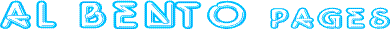
Main location of my pages.
How the above was coded? With OnMouseOver.
< bgcolor="#f5f5f5">
< p><font color=#ff0000>This was my old Index page in Home. Lets concentrate on the JavaScript in the page.</font></p>
<p>
</p>
<hr size=1 noshade>
<p></p>
<CENTER><img src="abpages3.gif" width=390 height=29 alt="Welcome to Al Bento Pages!"></center>
<br>
<SCRIPT LANGUAGE="JavaScript">
<!-- to hide script contents from old browsers
var message="Place your mouse over the text links below and read a summary description of the specific page at the status bar at the bottom of the Navigator, thanks to JavaScript."
document.write(message.italics())
// end hiding contents from old browsers -->
</SCRIPT>
<center><h3>
[<a href="home.html" onMouseOver="window.status='Personal information' ; return true">Home page</a>]
[<a href="index1.html" onMouseOver="window.status='A growing list of my tutorials, cases and class materials available on the Web' ; return true">Index page</a>]
[<a href="select/select.html" onMouseOver="window.status='Collection of business, information systems, computer industry, web learning, interesting, cultural, news, international, and web mall sources' ; return true">Select sites</a>]
[<a href="software.html" onMouseOver="window.status='Selection of sources (links) to download software used in browsing and developing Web sites' ; return true">Web software</a>]
</h3></center><br>
<hr>
Therefore the above is both an example of using the <script></script> tags and event handlers.